Prepare yourself... We’re about to dive into the intricacies of driving phenomenal user growth for your mobile app or increasing sales and leads for your business through paid digital advertising. This isn't just the deep end of the pool we're jumping into. This is more akin to plunging into the middle of the Pacific Ocean... at night... from a helicopter… Brace yourself. If you're not ready for a challenging swim, it's time to turn back.
3, 2, 1…
Here we go!
The Mobile App Marketing Landscape
There are numerous strategies to expand your mobile app's user base. However, if you have a dedicated marketing budget, none is more potent than paid digital advertising. That's not an exaggeration, it's an established FACT. Forecasts show that mobile app advertisers will allocate 42% of their overall marketing budget solely to digital ads in 2019 (Source: BusinessInsider).
Global advertising expenditure on digital platforms for mobile apps is projected to reach nearly $24 billion out of the $57 billion that will be spent on mobile apps (Source: App Annie Retrospective). This trend owes its traction to a straightforward reason: it works. Digital advertising grows user bases in a way that's scalable and trackable for your app. I would even go as far as suggesting that traditional marketing channels might dwindle to minimal, even non-existent, spends in the coming years. The traditional advertising approach is gradually fading away as new media takes over.
This transition has been underway for a while, but it appears to be accelerating for platforms like mobile apps due to several reasons: 1) the clear connection between digital ad platforms and mobile apps, 2) the fact that consumers spend most of their time (24/7/365) on their mobile devices and online, and lastly, 3) because paid digital advertising is algorithm-driven.
Built into every ad-serving platform—whether you're exploring Social Media Marketing, Search Engine Marketing, Native Content, etc.—are algorithms. Platforms like Facebook™ Business Manager and Google™ Ads (formerly Adwords) employ these algorithms, which are critical to the success of digital ads as they learn and improve based on actions taken by individuals in the marketplace.
Take this example: several new users download the same mobile app over a 7-day window through a Facebook™ ad. Each platform varies in the volume of actions required to be completed within a specific timeframe, but when this happens, the algorithm optimizes (learns) to find new potential users for similar goals.
Essentially, this provides these ad servers with the necessary resources based on the data they're receiving. That data is then used by the algorithm to find more prospects in the marketplace that, based on a combination of factors (demographics, buying propensities, geography, gender, etc.), are most likely to repeat the same action.
However, that's not to say that just anyone can throw up a clip art-based ad with a few lines of copy, target their perceived ideal user, and witness this optimization magic. Regrettably, it doesn't work that way.
Even the most adept digital media buyers undergo a process of continuous refinement to hit that sweet spot. To illustrate why this is not readily achievable, I like to reference Dan Kennedy’s marketing triangle. It focuses on three factors: Message, Media, and Market. The Message is your ad, which includes the copy and creative aspects. Media refers to the marketing channel you're using for your ad, like Facebook, Google, Youtube, etc. The Market refers to your target audience or ideal user prospect.
Dan Kennedy’s Marketing Triangle
What It Takes…
If it were easy, anyone could do it. If it were that straightforward, you'd see more large ad firms venturing into performance-driven digital. This is our specialty at Apex Current. At our core, we focus on conversion marketing, meaning we drive tangible results for businesses. For example, we facilitate app installs for mobile app products, online product sales for direct-to-consumer companies, and quality leads for service-based businesses.
The Dan Kennedy triangle I mentioned earlier relates to one of the most, if not the most, critical factors when advertising your mobile app product (or anything, for that matter). The message—i.e., your actual ad—must include copy and creative aspects that appeal to the user base you're trying to attract. The market, or audience, is the user base you're targeting. It's imperative that both message and market align, so you're addressing the perceived needs/desires of that particular audience. Finally, the media is the channel you're leveraging to advertise your mobile app. Essentially, this should be a platform where your target audience spends considerable time, such as Facebook™, Google™, etc.
There’s not much more to a winning formula than what the above image displays (click to enlarge).
Step 1 - Start By Defining Your Market
Who is your ideal end user? Again, it’s important to note that this part of the process is more important than anything else you’ll do. If your mobile app product is an established business and/or there are established businesses that’s a good place start. For any business or product that is already established in the marketplace, utilize the data of your current user base or buyer audience to find more like-minded buyer prospects.
One of the best opportunities out there would be utilizing Facebook™’s LTV Lookalike Audience feature. What you’ll do is go to Business Manager (which is where you buy and place paid media or ads on Facebook™ and through Facebook™’s Ad Network) and go to Audiences. While inside the Audiences tab, you’ll upload a custom audience. Custom Audiences is a feature Facebook allows businesses and brands to take advantage of where you upload either your actual lead list or buyer list to the platform to utilize for advertising. What you need is a CSV file (Excel and Google™ Sheets both allow you to export a CSV file) with your buyer information on it.
There are two different types of Lookalike audiences. There are general Lookalike audiences which are audiences that look like your buyer audience, but aren’t. Facebook uses their information like email and a phone number to reconcile that data to their personal Facebook™ account and find similar potential buyers based upon that information. You can create these audiences based upon a differential of 1 - 10% meaning a 1% Lookalike audience is 99% similar to the audience you uploaded.
The difference here is that we’re going to use an LTV Lookalike not just a general one. The additional factor needed in this scenario is the price point they purchased your product or service at. That additional data set will allow Facebook™ to find similar lookalike buyers who also have either purchased products at that price point or are able to purchase products at that price point. You’ll then run your ads to this audience you’ve created.
Pictured above is where you’ll upload your LTV Audiences. Where to find: go to Business Manager / Menu / Assets / Audiences / Create Audience / Custom Audience
What if your Mobile App or business isn’t established?
We’re okay here. While I believe LTV Audiences are pretty amazing, they’re certainly not the end all, be all. Everything you do you have to test. LTV Audiences may not work in your circumstances for any number of reasons. If you’re just starting out, you’ll need to look to other brands or businesses who either A) serve that specific audience or B) have a similar mobile app product or business model to yours. You can do this by going into the Audience Insights section while in Business Manager.
Facebook™’s Audience Insights
You’ll be able to look at the demographic information for specific interests that are inline with the audiences for your product or service. From there, create a list of these interest-types. You’ll use those to target individuals with your ads and see which ones perform best. Something you’ll want to do is test multiple interest types when you’re targeting. So, instead of just throwing them all together and targeting mutually, you’ll want to break them up into separate groups and test separately. Whether that’s literally one interest at a time or you group them together is up to you. Doing this will hedge your bets and give you multiple data points to look at. You’ll target your selected audiences with a small portion of your ad budget to see which ones are responding to your ad.
Specific Interests displayed based off the likes of a page you’re connected to.
This same methodology goes for running ads across Google™’s platforms whether it’s Search Ads, Youtube™ Ads, Display, etc. When creating your Campaign you’ll define your audience(s) and use different information which will be divided into three categories including: demographics, in-market and remarketing. Under the demographics tab you’ll dial this information in (see below).
Pictured above is where you set up your targeting for your Google™ Ads Campaign. Search Engine Marketing through Google™ Ads is an awesome option for the majority of companies looking to target prospects searching for their product or services.
Google™ Ads also has an almost identical feature to Facebook™’s Lookalike audiences called ‘Similar Audiences.’ In this section you’ll go through the same type of process to create your similar audiences based upon your list of leads, users or buyers.
Last, but not least, if for whatever reason these aren’t options for you then do your best to define avatar(s) for who your ideal user or audience is. A great way to do this is by really defining everything about that individual. For example, ask questions like:
How old are they?
Are they predominantly male or female?
What magazines do they read?
What’s their income level?
Do they own a home or not?
Where do they work?
What kind of car do they drive?
What do they do for fun?
What blogs do they read or podcasts do they listen to?
etc…
Let’s take a break for a second. I told you when we started we were going to be in deep waters. Hopefully, you’re taking some notes. Maybe it’s a good time to go splash some water on your face and put a pin in this for a minute. Seriously, get up and stretch or something because we’ve got a significant way to go.
Step 2 - Deciding Where Your Prospect Spends Their Time?
Running paid social media advertising through Facebook™ and/or search engine marketing through Google™ Ads are both more than likely going to be viable options for you, but what if they’re not? The Media (which is the channel or digital platform you’re going connect with your audience on) is obviously very important. Your ideal user or buyer will help guide your decision-making process as to where your ads need to be.
Depending on your mobile app, product or service-type, search ads via Google™ are probably always an option as it is the number 1 search engine in the world. Does it make sense for all business models out there? Maybe not… It really will come down to your budget and where that specific platform fits in.
Facebook™, on the other hand, has something like 1/3 of the world’s population tracking as monthly users. Odds are it will be a pretty solid bet as well, but here in the U.S. it seems to skew a little bit older than social media platforms like Snapchat™. If what you’re advertising is intended for an audience 13 - 21 or so, Snapchat™ could be a good option for you. The ad buying experience is similar to that of Facebook™ except one crucial difference - Snapchat’s Geofencing is far superior in my humble opinion. You can really narrow down the specific locations you’re targeting, while on Facebook the most they allow is a 1 mile radius or zip code (without some “ninja tricks”). With Snapchat, you can target a specific venue like a building, convention center or stadium serving ads to that audience where they are, when they’re at that location.
Maybe your mobile app product is for streamlining business services, in that case, LinkedIn™ might be a great option. In the B2B space, their platform is a great option. The one thing we’ve found is that when running paid ads on the platform, the frontend costs are exceedingly high when compared to other platforms out there like the ones I’ve referenced. This means that you’ll have a low CTR (click thru rate - which is a percentage based on the amount of clicks you’re getting verses the number of impressions) and high CPC (cost per click - which refers to how much it’s costing for someone to click your ad based on your budget). With that in mind, when a prospect you’ve targeted does engage with your ad, we’ve found that buyer intent is typically high meaning they’re highly likely to take the action that you’re driving them to e.g. downloading your mobile app, buying your product or inquiring to learn more about your service.
The point is, go where your market is spending the majority of their time. Depending on your resources, maybe you’re testing multiple platforms, but the majority of what you allocate should be the one that makes the most sense for your business because that’s the one your audience is using most.
Step 3 - How To Craft Your Messaging
Your messaging should speak to your audience directly wherever and whenever possible. This is how you get their attention and you’ll typically do so on social media platforms. I heard the example once that if you walked into a crowded area and yelled, “Hey, everybody!” You’d certainly get some weird looks, but everyone would turn around looking confused and then more than likely pass you off unless there was some sort of dire situation at hand. In turn, if you walked into a room and said, “Hey, fisherman!” anyone who’s into fishing would definitely be intrigued.
The reason being is that you’re speaking directly to that specific isolated group within the masses. So, if your mobile app product is something to make a mom’s life easier, you’ll want to get their attention with something in in the first line of your copy like FOR MOM’S ONLY. Now, it’s important to note that this won’t work on all platforms or even be allowed in certain scenarios on the platforms you are able to use this tactic on. This is typically a solid route for Facebook™ ads, but it’s hit or miss on what’s allowed and what’s not.
You don’t have to be as blatantly obvious as my above example. It really depends on the market you’re targeting. The ad example shown here is a retargeting ad that we run to individuals who are looking for Mobile App Advertising services that have visited our website, but not completed our desired goal.
An example of an Apex Current FB ad for mobile app marketing services.
Standing out is a challenge these days. We are all inundated with information to the nth degree. Another little factoid that I found somewhere is that the human attention span is at like 7 seconds so time is limited. Separately, this means that we’ve surpassed the common gold fish with an attention span that’s a whole two seconds shorter.
Next up, dig into the pain a bit. My mentor always said that pain converts over pleasure and the stat is something like 80% of the time. What does your mobile app product or business solve for your prospect? What solution are you bringing to the table to enhance their everyday life? Maybe this doesn’t work in every scenario, but it works in a great deal of them. The idea here is that you’re holding their attention or keeping the conversation going as it were, to see what you have to offer. Again, the clock is ticking.
A great tactic on this point is to ask them a question. There’s a whole myriad of ways to do this, but examples of how you could start your question would be the following:
Are you tired of…
Do you want to…
Are you ready for…
Did you know that…
etc…
Speak to something that’s close to home for that individual that you’re calling out and you’ll keep their attention.
At that point, you can get into the benefits (not features) of your mobile app, product or service. Benefit-driven statements will create action over featured-based statements 9 times out of 10. This, again, has to do with the fact that you’re speaking directly to them, their needs and how you’re solving those needs. Everyone deep down wants to feel special and accepted and doing this might just make their day as well as create the action of them downloading your app or buying your product.
It’s also important to humanize your ad as well as the page it clicks to as much as possible. Depending on what your ad’s for, do your best to show imagery with people in the images and/or video. People relate to people so this will make a difference in how they engage with your ad. As part of this, you want to show people’s faces whenever you can. A person’s face conveys trust and you want your prospect to trust you enough that they take the desired action for your advertisement.
Search Engine Marketing will require a little bit of a different approach. Search ads are served to individuals who are searching for products or services that are relevant to their search (this is called search intent) and the keywords or phrases you’ve selected for your campaign. The more closely aligned your ads are to these keywords or phrases the better it will perform. In an ideal scenario, your search ads literally include whatever those may be as well as wherever that prospect lands after clicking your ad (website, sales funnel, etc.). This is called your Quality Score.
Search ads on Google™ being shown are based mainly on 4 factors including daily spend & your quality score between your ads and your keywords:
Your daily ad spend or the budget allocated to campaigns.
The expected CTR of the type of ad you’re running.
How relevant your ad is to what the audience you’re targeting is searching for.
The experience those individuals have on the page they land on after clicking your ad.
The good news is that you don’t have to have the largest budget in the world to improve your ad’s performance.
A quality score of one of Apex Current’s search ads.
If you’re targeting the same audience with the same type of offering that a competitor with deeper pockets might be, and you can beat them on the other factors mentioned, your ad will be shown before their’s is shown. We at Apex Current actually have proof of performance here running search ads through Google™ that outperform companies like; Facebook™, Inc. (yes, Facebook™ runs Search Ads), Taboola™ and the competitors that are targeting the same audience as we are targeting.
You can see a few of our ads in our ad gallery by clicking here.
Okay, you’re doing great. We’re almost finished and I’m so proud of you for making it this far. There’s one last component I’m going to discuss in this writeup that’s critical to the success of running digital paid media. After that, we’ll go dry off and get on with our lives.
Step 4 - Creating Conversion-Based Ads
The last step I’m going to discuss revolves around how to create conversion-based ads. These are ads that achieve conversion goals which can be anything from a mobile app download to the selling of a product.
In Business Manager, you’ll head to Events Manager / Custom Conversions or App Events.
The algorithm will optimize around the specific goal you set for your, ad and there are a great deal of options which vary depending on the platform you’re using. Here are a few examples; conversions or app events (no brainer), post engagements, traffic (or clicks), brand awareness, reach, etc.
Types of actions ads can be optimized for between ad types and custom conversions…
App Events: your prospect downloading or installing your mobile app product
Conversions: your prospect taking an action like initiating checkout, making a purchase, opting in to learn more, downloading your free guide, etc.
Post Engagement: Your prospects engaging with your ad by liking, commenting or sharing it.
Traffic: Your prospects traveling to your website to have a look.
Brand Awareness: Based on Ad Recall Lift which means the likelihood your prospect will remember your ad after seeing it.
Reach: Spray and pray… Basically, hits your targeted audience as quickly as possible based upon your budget and the size of the audience targeted.
Walk Ins: These are ads there are optimized for in-store walk ins.
Schedule: Optimizing for a prospect to schedule a consultation or meeting with your business.
Complete Registration: Registering for an event or conference.
Etc., etc…
We want to create ads that optimize for either app events or conversions if we’re looking to achieve tangible results like a mobile app install, selling a product, lead, etc. For this, you’ll need to make sure you have the specific tracking code for whichever platform you’re using installed where you’re sending your prospect to take action. For Facebook™ this is called a Pixel, Google™ a Conversion Ad Tracking code, LinkedIn is an Insights Tag, etc.
In Business Manager, you’ll head to Events Manager / Custom Conversions.
In Business Manager, you’ll head to Events Manager / Data Sources to set up App Events.
You’ll optimize to the conversion point (the place you want your prospect to go AFTER they make they take action - think ‘thank you page’). You can only optimize one layer down which is important. If a direct-to-consumer company is running ads to their website homepage that are optimized for purchases, they won’t work. This is because typically someone would have to find the product, add the product to their cart, initiate checkout and after the checkout page would be the thank you page for their product. So, there’s multiple layers there the prospect must travel through.
So, in that scenario or any similar scenario you only optimize to the next point in the journey the prospect is able to travel to. From there, you use retargeting ads and abandoned cart strategies to bring them back, optimizing for those next actions which, unfortunately, we don’t have time to get into today.
For mobile apps specifically wanting to advertise on Facebook™ another route to go to make things simple is by installing the SDK (Software Development Kit) Facebook™ provides into the infrastructure of your app. From what I understand from my developer friends this isn’t a super time intensive or costly addition to any mobile app that’s already built. That said, I’m not a developer and it could be a case-by-case scenario. This not only allows for optimization of your ads, but a seamless experience for your end user since they don’t have to enter their basic information that Facebook already has as part of their account when they install / log in. You’ll optimize for App Events which is completed simply enough by connecting your app to your desktop once the SDK is installed.
Last, but not least, it’s important to note that your ad won’t be shown to the entire audience you’ve selected for targeting. The algorithm optimizes based on the goal you’ve set up and the likelihood that goal will be achieved. This means that if you select an audience sampling across the U.S. of 2MM prospects (side note: that’s a solid audience size for national ads depending on your budget) you believe could be your ideal users and/or buyers that only a portion of them will actually ever see your ad. This is due to the historical actions taken by the individuals in this audience (which includes piles upon piles of data), the algorithm can confidently predict who should see your ad.
Targeted audience vs the goal of your ad. Click to enlarge image.
Let’s Dry Off And Get Some Rest… Then, the real work starts!
I wish I could get into every nook and cranny of buying and placing digital media. Unfortunately, it’s a rabbit hole that goes deep, but what I’ve discussed here should help you find your way. There are plenty of resources out there that you can leverage to help you level up and have successful digital campaigns. Youtube™ certainly has plenty of videos on these topics and we offer a paid online course with over 50 tutorial videos which we’re constantly adding to that you can learn about if interested by clicking here. For local residents or if your business has any interest of traveling to us, we offer a 1-day full digital advertising intensive teaching all of our intellectual property which you can learn more about by clicking here. They’re both great options if you’re wanting to really dive in with the resources to run successful digital campaigns.
I hope this helps you drive amazing results for what you’re doing! Best of luck in your digital marketing journey! If you’re interested in talking to us about becoming an Apex Current client and us running performance-driven digital campaigns for your mobile app or business, click on the button below.
Let’s Chat! Interested in a Free Consultation? Click the button below to schedule with us.
Did You Know?
We are recognized as a top Ad Agency on DesignRush? Click here to learn more about DesignRush and what they do.
About The Author
Corbitt Chandler was recently honored as one of Birmingham’s Top CEO’s as well as was recognized for leading his business, Apex Current, to being a Small Business of the Year Finalist, both awards being peer nominated and selected by a panel of judges through the Birmingham Business Journal.
Corbitt’s areas of expertise are founded in him being an elite-level Facebook campaign strategist, Clickfunnels specialist and Infusionsoft CRM technician. He has collaborated with numerous multi-million dollar brands and businesses across the globe building effective digital campaign strategies and pipelines utilizing performance-driven advertising. He is the Founder and CEO of Apex Current as well as its subsidiary companies, CoolStream and WaveFlow.